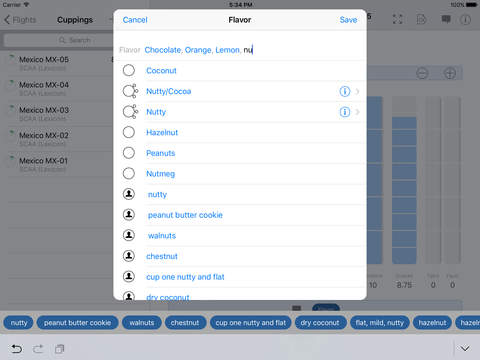Create, taste, reveal…OpenCup helps you turn your evaluations into revelations!
OpenCup gives you all the tools you need to see a bigger and better picture of your coffee. Much more than a digital scoring form, OpenCup makes it easy to catalog and evaluate your coffee, and also analyze, audit and track this information between samples, crops, vendors and virtually every other attribute of the greens in your library.
Extensive Sample Cataloging
OpenCup lets you define not only the green coffee in your library, but also each individual sample your receive, and varying attributes of that sample that may change over time.
Powerful Digital Scoring
Free hands are scarce at the cupping table. OpenCup’s digital scoring interface is designed to be fluid, smooth, intuitive and easy to use on any device. The extra real estate on iPad shows more evaluation data, while the reduced footprint on iPhone provides true one-handed scoring.
Flexible Protocols
Sensory evaluations are only helpful when they align with your individual needs. OpenCup provides the most common industry-standard cupping forms, called Protocols. You can expand these protocols or create your own from scratch. Tailor protocols with custom scoring attributes, form fields, layouts and functionality–designed to fit your particular needs.
Customizable Descriptor Libraries
In addition to the included standard lexicons, you can create your own catalogs of descriptors, and link them to your custom protocols. You can even choose whether evaluators will be locked to these pre-defined descriptors, or can enter them on the fly…controlling the exact manner in which you record the sensory experience of your coffee.
Evaluate Samples, Blends or Roasts
You can create and evaluate not only samples, but also particular roasts of each sample. OpenCup will be able to share sample and roast data with Roastmaster for iOS in its next update. You can also create custom blends, and evaluate those as well.
Team Evaluations
Not only can you create a flight of evaluations, and AirDrop it to other evaluators at the cupping table. But, you can also create a peer session of that flight, allowing an administrator to control and view the other evaluators’ progress in a unified dashboard. When the flight ends, evaluators can AirDrop their finished flights back for a team review.
Capture Temperatures
You can link a Thermapen® Blue probe by Thermoworks to a flight of evaluations to record cup temperatures during the evaluation session. The temperature is displayed on the scoring screen. In a peer session environment, it will be broadcast to participating team members for display on their screens as well.
Robust Analytics
OpenCup never forgets. As you evaluate coffee, your data grows. OpenCup’s analytics features show you at a glance how that data changes over time. Choose any major entity in the app to see all the analytical scores of that entity, and how they’ve changed from sample to sample.
See Trends in the Analyzer Timeline
OpenCup provides a powerful analyzer to show you the attribute scores and temperature as they change during the evaluation. This interactive timeline shows the trends, and what strengths and weaknesses the coffee reveals as it cools.
Creating a Series Evaluations
A series shows similar evaluations in a unified visual interface…showcasing the similarities and differences between the individual evaluations. They are well suited to round-table discussions, and provide more insight than a single evaluation.
PDF Evaluation Reports
Create a PDF report of evaluations with just one tap, then send it to vendors or clients–outlining the important sample data, attribute scores, form fields, tallies and descriptors. You can even customize PDF reports with your logo.
User Management
OpenCup lets you build a library of users. Any user can be made active, letting several evaluators share the same iPad.
Download OpenCup today…let it reveal what your coffee is waiting to show you!